“Gemma, I am worried that my daughter Lily’s learning has been quite badly interrupted due to the pandemic. School was closed for so long and the support we got from them wasn’t all that helpful. Her confidence has taken a bit of a knock this year and now she’s back at school, she’s finding it difficult to adapt to new routines.
I’ve been looking into hiring a tutor to work with her for a while now, but have been reluctant to book online lessons. I’m not sure that learning online will suit Lily, or keep her engaged. How does online tutoring work exactly? Could you please let me know a bit more about what online lessons are like and what we would need? Thanks.” – Sarah
This is an enquiry that I recently received on Facebook from a parent (republished here with permission). With the second UK lockdown about to begin, I’ve been asked these questions a lot, so this post will hopefully answer them, and any others that you may have too.
Affiliate Disclosure: This post may contain affiliate links. This means that I may receive a small commision – at no cost to you – if you make a purchase through these links. Thank you for your support!
What is Online Tutoring?
Unsurprisingly, online tuition has grown in popularity enormously this year, with educational institutes pivoting in response to the global pandemic.
There are many options when it comes to learning over the internet including pre-recorded classes and lectures for large groups. Online tuition is more interactive and personalised. It usually happens one-to-one with a tutor and student working together, although small groups are becoming more popular.
At a minimum, all that you need for online tutoring is a computer or tablet along with reliable internet connection with sufficient bandwidth.
How Does Online Tutoring Work?
If you are currently searching for the right tutor for your child, you are likely to find that each tutor or agency delivers their service in a slightly different way. Most will use some combination of video conferencing with an interactive whiteboard or screen sharing.
My online lessons take place using some very cool tech and you don’t need any fancy equipment or expensive software (although there are some helpful gadgets that I will mention later) In fact, you probably already have what you need to get your child started.
These tools make learning collaborative, interactive, engaging and a lot of fun – which is what it should all be about!
Here are the main tools I use for bringing online tuition to life:
Video-Conferencing with Zoom
This allows me and my students to see and hear each other. I use Zoom, which has some great features that are perfect for online tuition including:
- HD video and audio
- Text chat
- Screen sharing so that we can see what is on each other’s screen (resources, documents, videos, websites, online activities
- Remote keyboard and mouse control – this is VERY cool! – this enables me to give virtual control of my mouse and keyboard to my students so that they can click, write, type, draw, play… with any website, programme, document or game that I am showing
Online Whiteboard with Explain Everything or BitPaper
Similar to interactive whiteboards in your child’s classroom, using an online whiteboard means that information can be shared visually. Using one means that we can both work on it in real time – wherever you are in the world!
My current whiteboard of choice is Explain Everything, which works on any platform and has some incredibly engaging features including:
- Fully interactive whiteboard to write on collaboratively
- Ability to add or embed video, a web browser, audio files, images, presentations and documents and annotate them
- Recording and video playback – you can rewatch and listen to recordings to keep learning fresh or for revision
Occasionally I use another whiteboard called BitPaper, which works through your web browser so there is nothing to download.
A Visualiser/Document Camera
I love this nifty little gadget! It is incredibly useful because it allows me to share physical books and documents that I have in my ‘teacher collection’.
I also use it to show how to work out calculations by demonstrating the method with pencil and paper or with physical manipulatives to explain a maths concept.
I use the Hue HD Pro Camera.
An iPad or Graphics Tablet & Pen
Using an iPad/tablet allows me to write and draw quickly and smoothly on the whiteboard. I can instantly mark children’s work or write comments to provide feedback.
I use a 7th Generation iPad and Wacom ‘One’ graphics tablet, shown below.
All these tools combine together so that we can communicate, see each other and work together in a very engaging and interactive way, which is suitable for all learning styles.
Don’t worry – you don’t need all of these tools too! In the next section, I’ll explain what you will need.
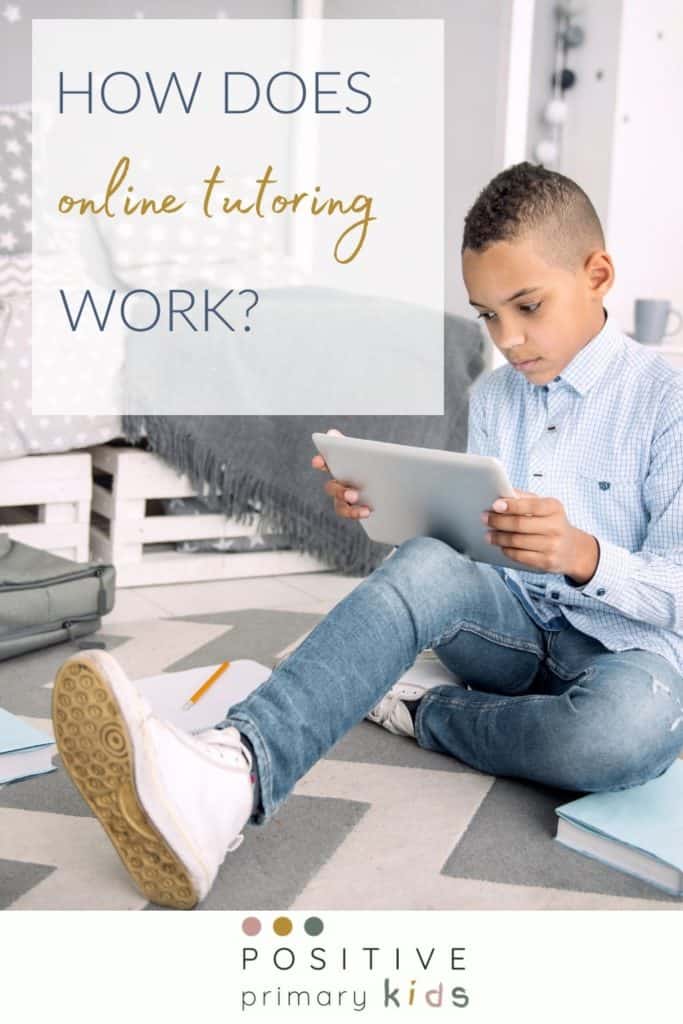
What do I need for online tuition?
As I mentioned before, you don’t need all the gadgets that I use to participate in online tuition. But there are the essentials as well as some extras if you want to get the most out of your lessons.
Here are the essentials that you will need:
- A computer (desktop or laptop) or iPad or other tablet with a webcam and microphone (either built-in or separate).
- A mouse, rather than just a laptop track-pad (or even better, a graphics tablet – see below).
- A reliable internet connection.
- Zoom installed for video conferencing. It’s free and you don’t need to create an account
- Good old-fashioned pen and paper or notebooks
Recommended, but not essential:
The tools above are necessary for online tuition to work well, but if you want to have an even better experience I recommend the following:
- A graphics tablet or iPad– Whilst not essential, a graphics tablet works like a mouse, but with a lot more precision. This means that after just a little bit of practice, you can write and draw quite naturally. ‘Writing’ with a mouse is quite difficult and usually quite messy! You don’t need to spend a lot on a graphics tablet and they are a lot of fun. I recommend the Wacom brand, but I am sure others are good too. An iPad (or other tablet) in addition to the device that Zoom is being used on is the perfect combo!
- Headphones – Lots of my students find that they help them block out distractions at home and focus on learning better.
- A small dry-wipe board and dry-wipe pens – These are super handy for children to use for trying new skills on. Many children are reluctant to make mistakes on paper because the mistakes stay on the paper and they don’t like to see mistakes. With a whiteboard, they can try new things without them being there permanently.
- A notebook, exercise book or folder with loose-leaf paper for each subject. Note-taking and writing down examples and practising skills off-screen is helpful for revision and to keep information organised.
Is Online Tutoring Safe?
Yes, online tutoring is generally very safe. However, as tuition as an industry isn’t currently regulated, you should check that the tutor is DBS checked (formally called a CRB check). These show any spent or unspent convictions, cautions, reprimands or warnings on police records.
I would also advise you to ensure that any tutor that you consider hiring has teaching qualifications and experience. Although not absolutely essential, an experienced teacher will have a raft of knowledge, strategies and approaches to meet a range of needs.
With online tuition, you can be in the room with your child whilst they work with their tutor, or pop in whenever you want.
How Effective is Online Tutoring?
Very! Having taught exclusively online for some time, I can say that online tuition is every bit as effective as in-person, face-to-face learning for many children! Some children do struggle at first, but the vast majority of my students love it (many prefer it).
My lessons are just as high quality, engaging and effective as in-person lessons and I am able to be very efficient. I can access any of my digitally-stored resources in a matter of seconds.
The ability to work on screen collaboratively lets both myself and my students edit and annotate in real-time. I can mark, correct or give feedback instantly without the child feeling like I’m peering over their shoulder.
I’ll wrap up by saying that online tuition is in many ways a more flexible way of teaching and getting the most out of learning time. You are able to work with the right tutor for you, regardless of where you live and it is easier to fit into busy schedules.
I hope I have shown you that online tuition has got plenty going for it and can now decide if it’s right for you?
If you’d like to what to expect when you start online tutoring, read my step-by-step guide to your first lesson.
If you’ve got any questions about online tuition that I’ve not answered here, I’d love to answer them for you. Please let me know in the comments below or contact me directly.
Are you considering tutoring for your child?
Book a free 30-minute relaxed, informal chat with me at a time that suits you. We’ll talk about your child’s needs and learning goals as well as any concerns you have. If we are a good fit for each other, we can discuss the next steps for getting started.
Tuition is subject to availability. Calls are either by phone or Zoom.









0 Comments